Getting Started with Synaccess Cloud
This page will help you get started with Synaccess Cloud. Manage PDUs in multiple locations in one consolidated dashboard. No port forwarding required.
Not all features specified below have been released. See Synaccess Cloud Roadmap for details on release dates.
Explore pricing options for which features you will need.
First Steps
Take these first steps to use any features and control your PDUs
Getting Started on Cloud.Synaccess.com
Sign up for an account at cloud.synaccess.com to get started.
Connecting your PDU with Synaccess Cloud
Set up your PDU and starting communicating now with an easy to set up experience. No port forwarding required! Read Connect A SynLink PDU to walk through the steps.
Managing PDUs on Cloud.Synaccess.com
Log in to start managing your devices.
Controlling Outlets and Reading Power Information
Use the web interface at cloud.synaccess.com to turn outlets ON or OFF and read individual/aggregated power information. Learn more here.
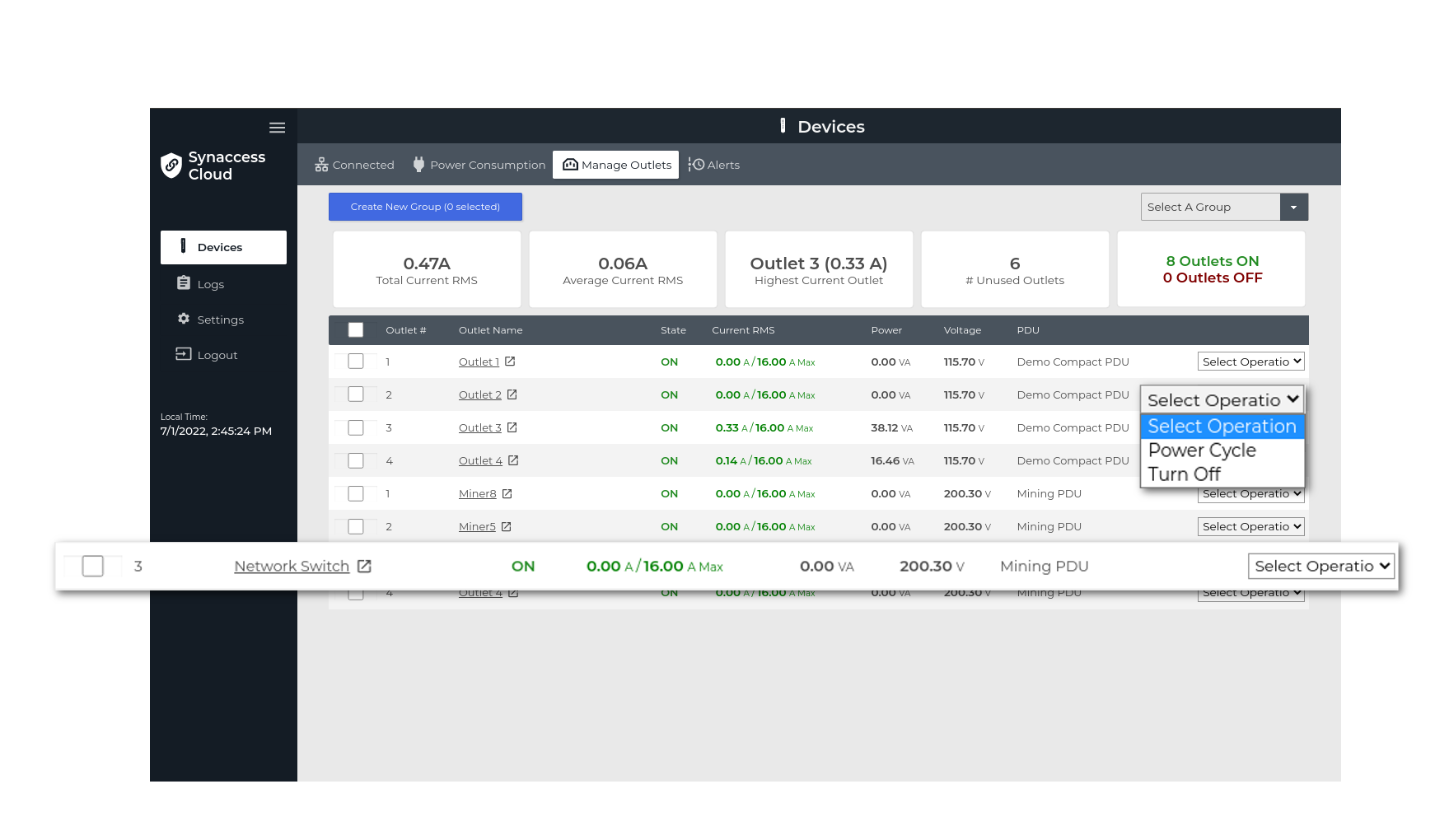
Grouping Outlets for Batching Commands
Group outlets from multiple PDUs and switch outlets ON or OFF in different sequences. Read Grouping Outlets for Batch Control to learn more.
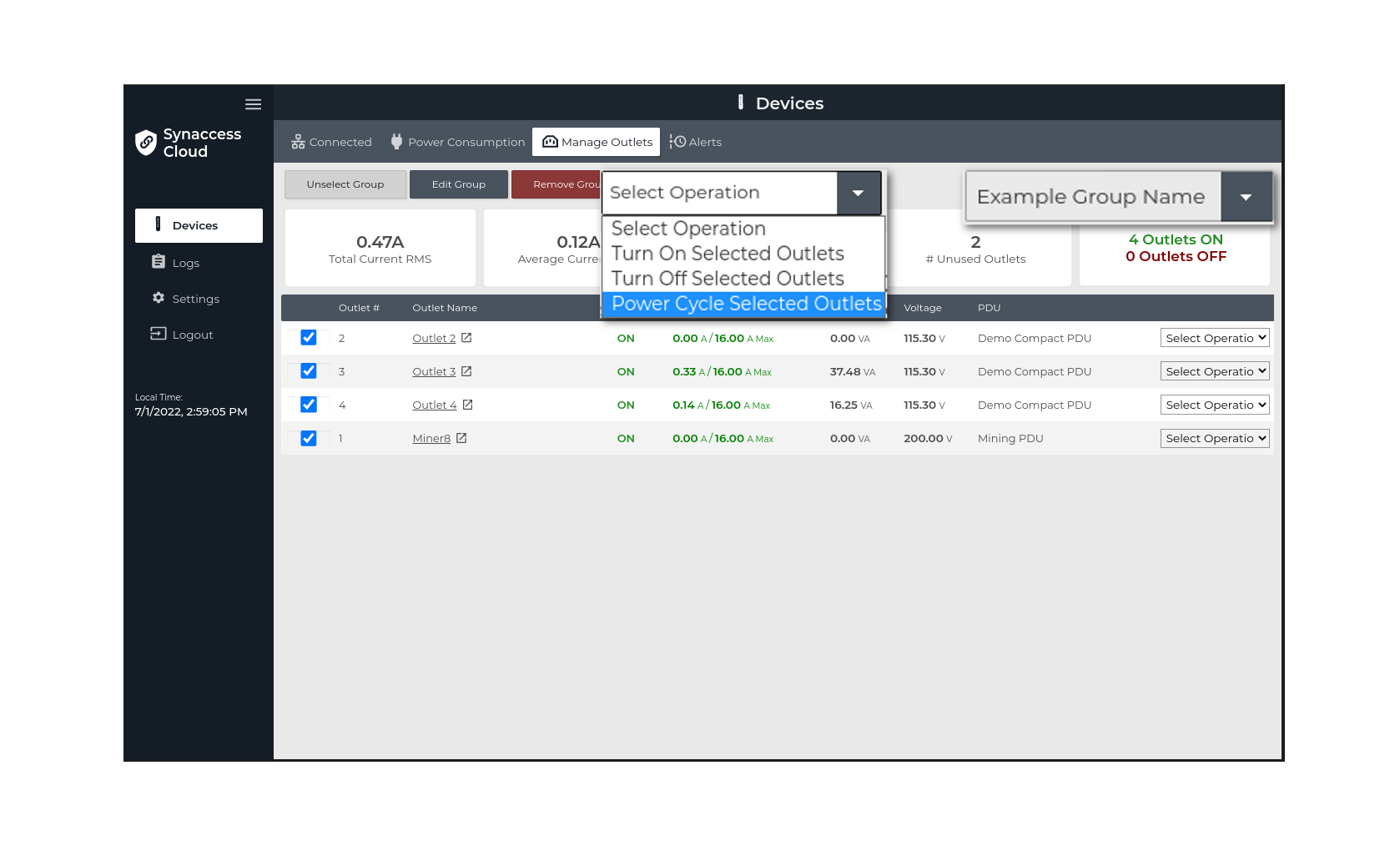
Visualizing and Exporting Long Term Logging Data
Gain valuable insights from storing long term logs of power/energy metrics. Characterize healthy equipment, and start being proactive with your equipment and devices. Learn more.
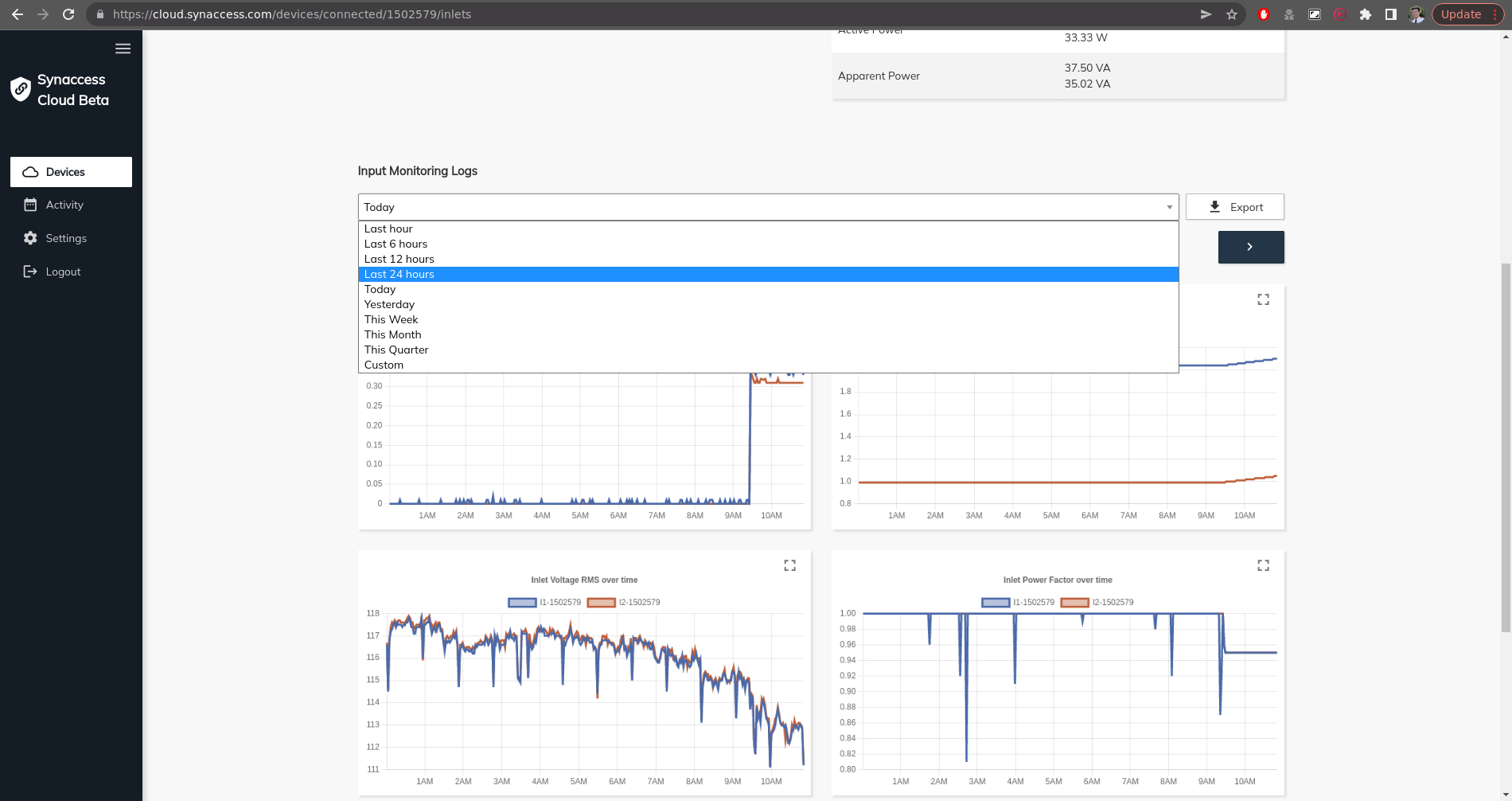
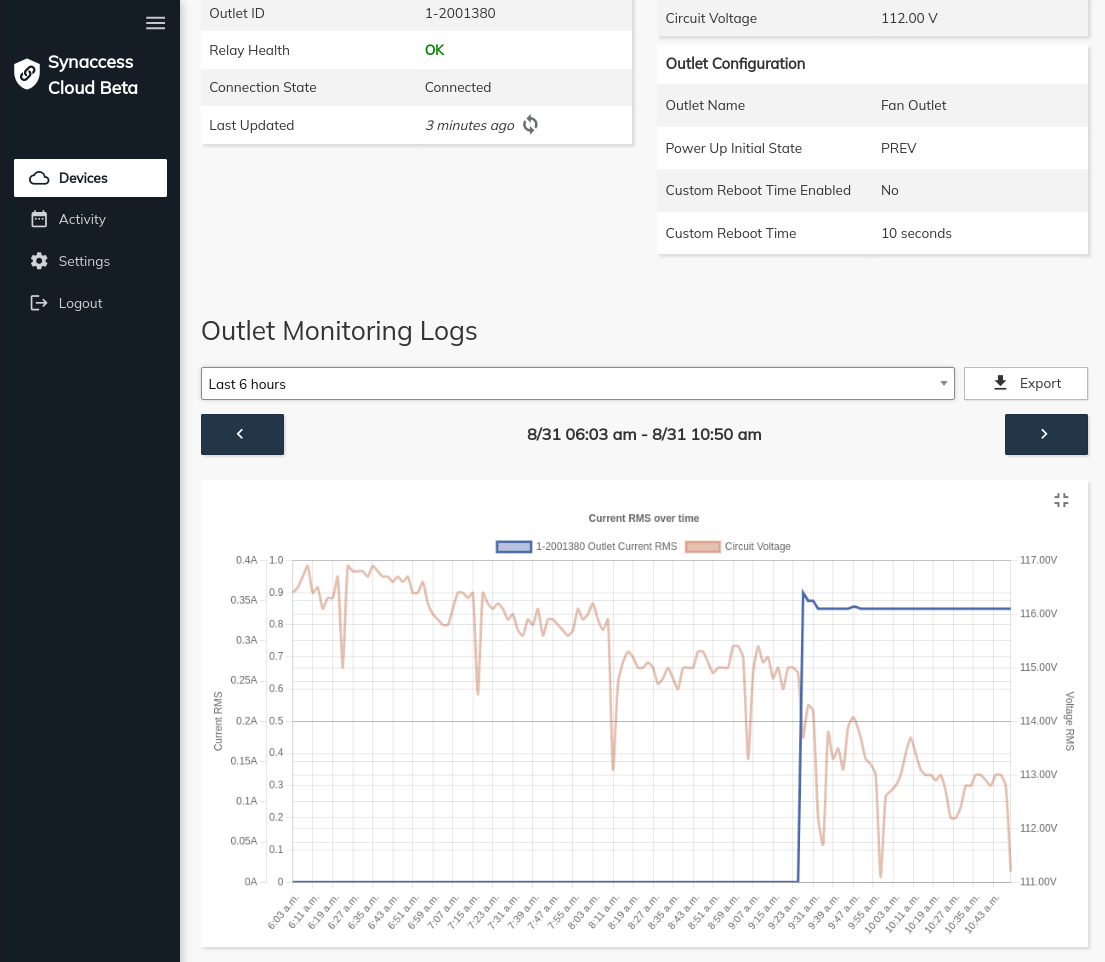
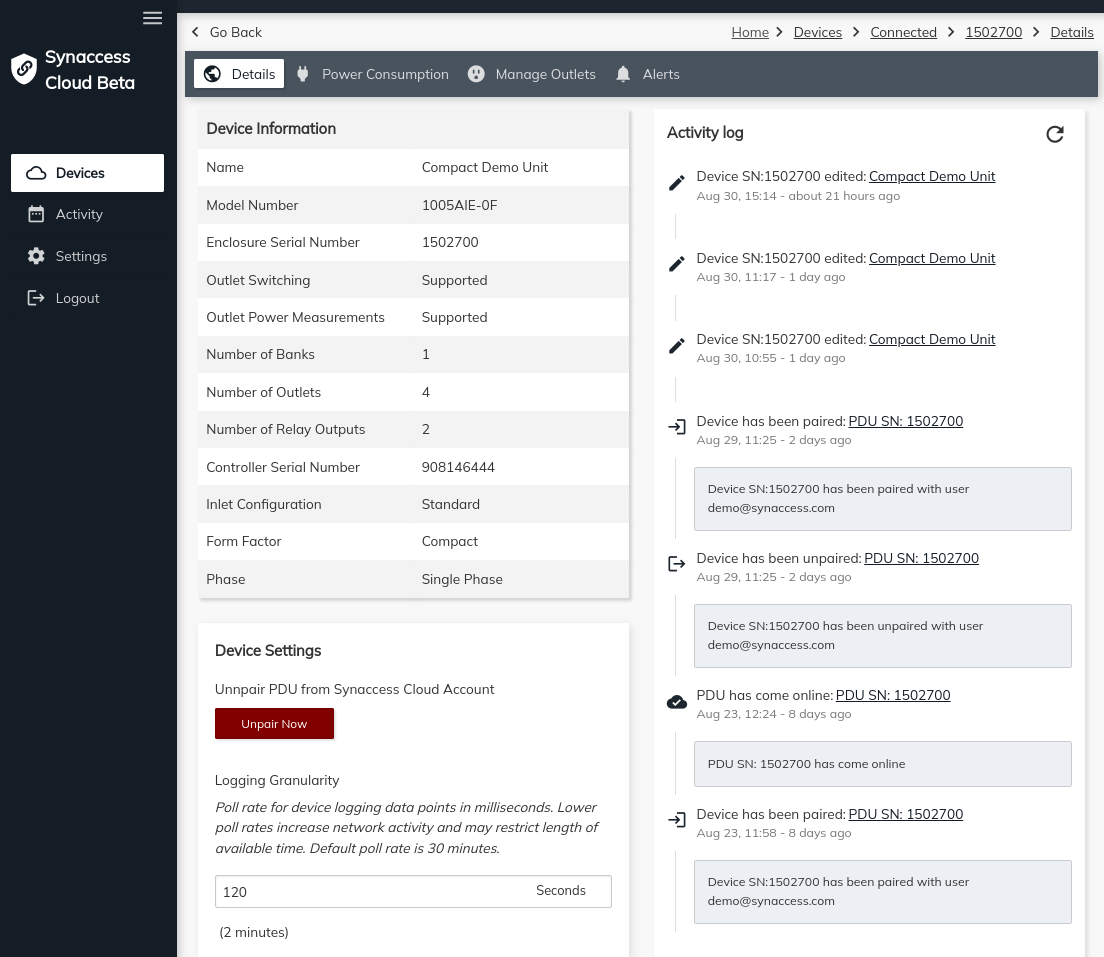
Create Temporary Users and Limit Their Access
Share access to PDUs with manageable temporary accounts. Revoke access, restrict permissions for viewing and modification for PDU states and configurations. Read Create Temporary User and Restrict Permissions to learn more.
Using the RESTful JSON API
Switching an Outlet ON or OFF
Take your first steps to automation and remote control for your PDU outlets. Read this guide to get started quickly.
Reading Power Metrics
Measure instantaneous energy metrics, power consumption, and other useful metrics. Learn how with this guide.
Pulling Long Term Logging Data
Fetch stores of data for your own analysis. API information here.
Updated about 1 year ago